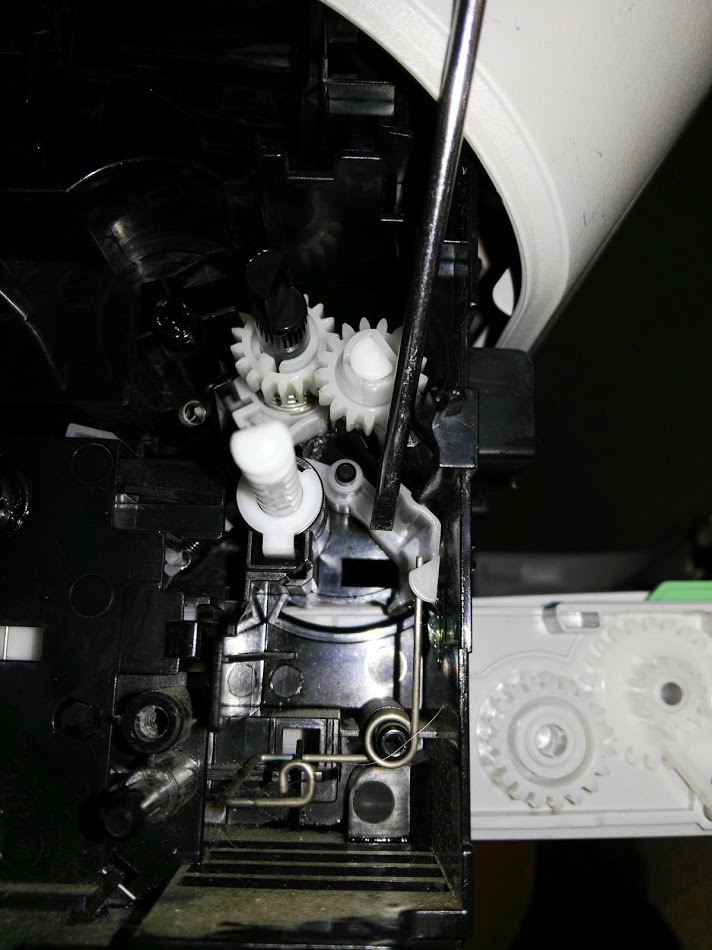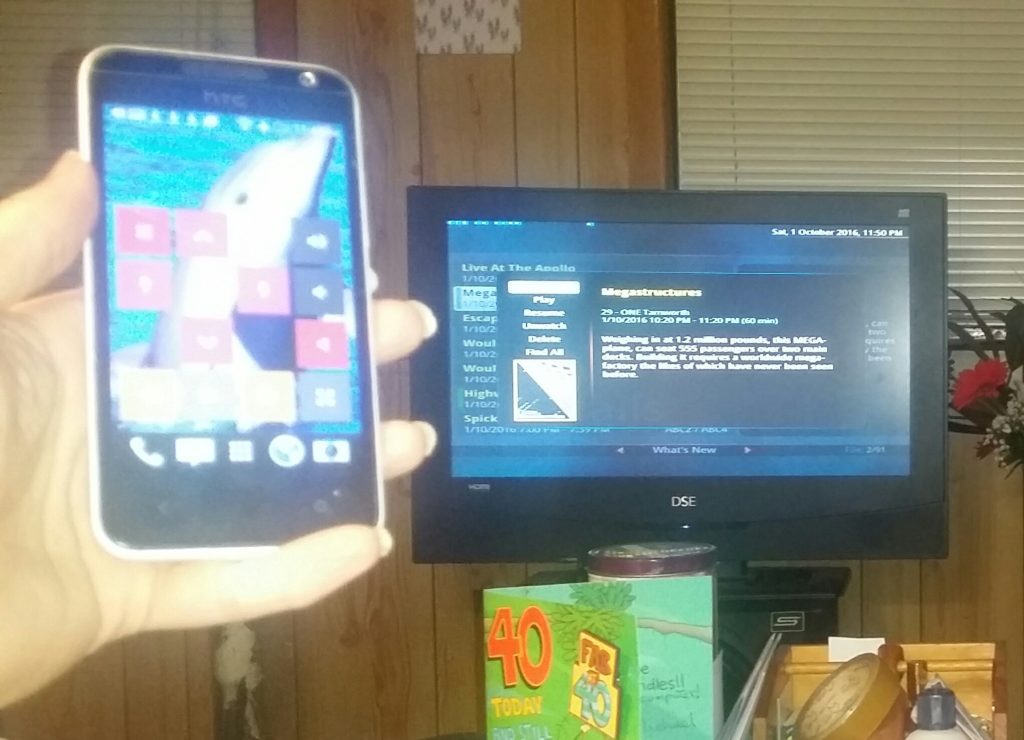(Also where are the messages stored, where are the files stored, answering machine freezes, answering machine broken.)
I’ve recently moved from a Nokia E51 to the Sony C4 because of the integrated answering machine; but I’m having some problems with it.
The most common problem is that it will sometimes ‘freeze’ after taking a message. By freeze I mean that the ‘Phone’ screen that lists call history and had the dial button in the middie will be blank. Similarly if you try to open your Contacts, or the Answering Machine Settings window, nothing will happen.
This usually clears after a minute or so, but may result in the loss of the message.
I’ve found I can consistently cause this behaviour by assigning a name to a contact after they have left a message. I guess the system is trying to access the recording from the old name or something. This happens even if there are no contacts in the phone at all after a (power plus Vol Down) factory reset, whether or not signed in to a Google account.
As this is an ongoing process, I’ve used “King Root” to gain root access. This can be reversed apparently – took two attempts of the app with one reboot in between to gain root.
Previous notes suggested where the answering machine messages and greetings would be found but this is no longer correct. The current locations are:
Greetings: /data/data/com.android.server.telecom/files/am/greeting
The greetings are listed by their date and time of recording only, with the extension .amr
(there is a caller_msg folder there too but it seems to be a temporary storage folder as I’ve seen only one message in there briefly.)
Messages: /data/data/com.android.providers.contacts/app_voicemail-data
These took a lot of searching to find!
The file names are in the format voicemail-#########
There is no extension to the file name, and I don’t know how to interpret the numbers yet.
I think there might be some other issues with the answering machine, but it seems renaming a contact after receiving a message may be a cause.
Edit: Later, it seems this behaviour is constant and has nothing to do with a renamed contact. The moment I add any named contacts, the 1 minute freeze after a message is left is persistent; but messages are rarely if ever lost.
I have been able to back up these messages using FolderSync Lite, so that’s a step forward; and the DB files can be readily read with aSQLiteManager – interesting looking into the tables. A smart programmer could easily write a script to back up messages using data in the databases, but I am not that programmer 🙁 I’d have to reference them by file creation date to the call log.