G’day 🙂
Now that you have to pay for Google Photos, you might find that you don’t want to back up Videos. (This also applies to Amazon Photos.)
Google Photos does not have an option to skip backing up videos, but there are a few ways. Here’s how I do it on Android.
1 – Install FolderSync
2 – Create a Videos folder that is not within the DCIM folder.
3 – Create a Sync profile that moves the MP4 videos into that video folder, and set it to Auto.
Now, when you take a video it is moved to the Videos folder, and thus doesn’t end up in Google Photos directly. You can still view it via the Library entry on the app.
If you want to back up your videos locally, an easy way is to use Resilio Sync paired with a desktop PC.
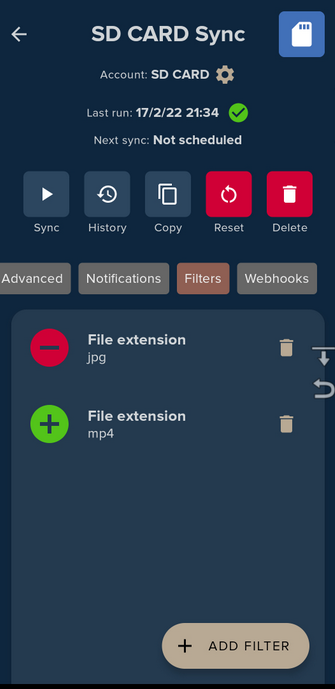
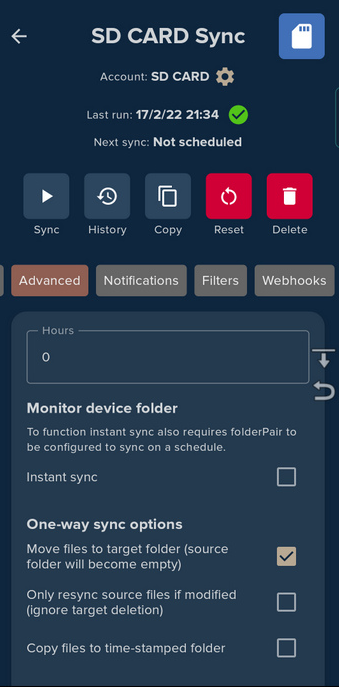
I don’t know if anyone will ever find these instructions given how Google indexes pages, but I hope it helps someone 🙂
