If you have a Brother HL-2130 that suddenly stopped picking up paper, but still works with manual feed; this might be the problem. (Right side of body – side panel unclips, a few screws hold two metal plates on. Best disassembled resting on its left side so the cogs don’t run away.)
This part under the screwdriver is a little fragile – I think it might get whacked by the tray when you put it in. The small plastic clip that keeps it locked in place in that circular cutout can snap off, which then allows it to jam against the upper rollers rather than sliding the above cog over to meet the roller that finishes dragging sheets of paper through.
You might be able to work around this by using a soldering iron to melt the black plastic down crudely to keep the white assembly from travelling away from the base.
Good luck 🙂

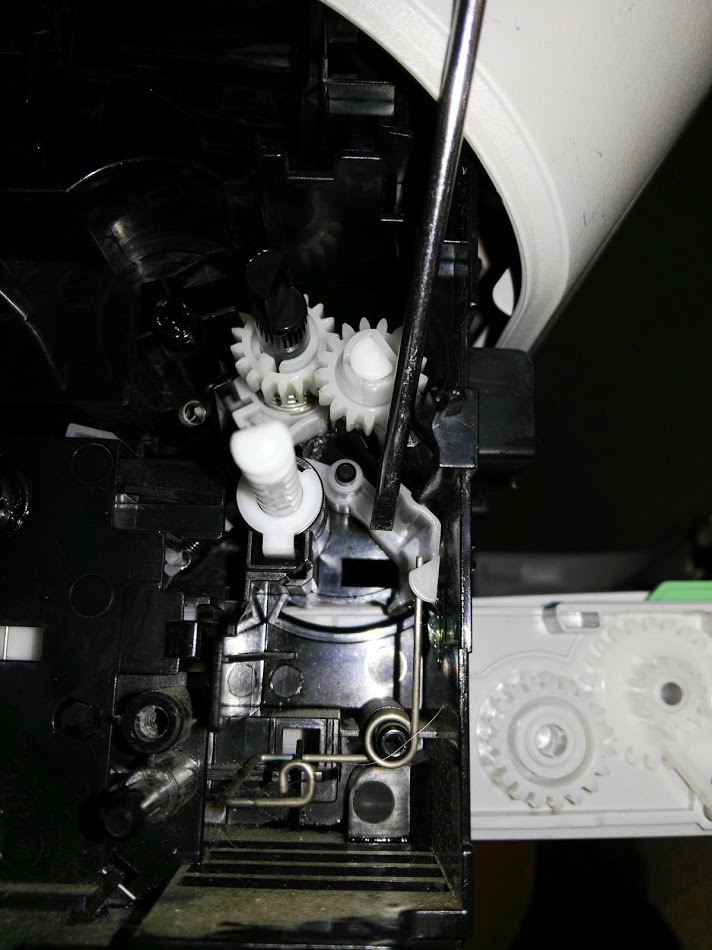

WoW… amazing ….. works for me very well…
Great 🙂
works for me very well as well thanks a lot
worked for me as well.
Thanks, this really helped a lot. Only thing is, looking at the printer from the front where the paper feed is, the gears and mechanism is on the left, not the right. Happily printing again!
This worked, I just had to push the plastic bit a bit inside so that the spring touches the stopper part.
Thankyou!
Thank you so very much for this TIP,FIX, WORK AROUND.
WORKS A NEW PRINTER!!!!
And to think this machine was thrown out by another person. I got it for nothing FREE!! The only other thing that was wrong is that it needed a toner. So I took the chance and invested $35.00 in a tone but it would not pick up the paper in the tray. So I thought oh well I will just manual feed it. But nobody one here would want to do that and they would just throw it out, what a waist. So I searched on line and found you.
Thank YOU!! Again
Anthony
Rick from Whyalla in South Australia was helped by this on 5 July 2019, Cheers Dude
Legend. Thanks for this! Pushing that plastic clip back down with a screwdriver got my HL-2132 working again. If it dislodges again I’ll use your soldering iron solution.
WOW! I just pushed the plastic as Ashley did and, voila, things back to normal… Thanks. You saved me. It was my wife’s printer… Lots of savings in Advil!!!
I had a hard time finding where on the printer it was. https://photos.app.goo.gl/MMqYnhhDaow2mA3H7 this will hopefully help others.
Amazing. It works again. You’re the king master
.
Hi
Have taken the printer apart….before a doing the fix….should the white piece of plastic, that the fix will stop siding around…should that be replaced??
Thanks
woow. thas amazing. I had this issue for long time, I dont have burn the black part, instead, I have past a little tube.
You can reach that area without removing the metal plates. You only have to remove the motor on the right. It is held on by a black clip on the tip of the axis. No need to remove wires too.
It worked. There is a small plastic piece that you can push with the screwdriver. Normally the paper drawer should push it when you insert the drawer. When you push it a clog goes up and connects with another clog. This part is mowing up and down on a little plastic stud and is held by spring wire. It may get stuck in its upper position, so when you insert the drawer it doesn’t move because the drawer would miss this. You may check this by looking at the front of the printer where the drawer touches the rest of the cover when closed. If you don’t see it through the gap and then you move the part dow you can see it again this means it’s too high. That’s the problem. Press it down the stud and gently use a long and thin soldering iron to melt the top of the plastic stud. This stops it from mowing and solves the issue. Thank You
Was just about to throw this one away and had followed all the cleaning requirenebts etc when I found your article. @ minutes and all well again. Is there or was there some form of retainer that stops it sliding like that? Seems to be a minor design floor. Thanks very much anyway.
It works again. Thank You So Much.
I also got this printer for free because the same reason: problem with picking up paper. And thanks to the advices here it works now! THANK YOU!!!!!!
I can confirm that your suggested fix has given my old (and cheap) brother hl-2130 a new lease of life. Thank you very much for the solution provided. This is the way to do something about the e-waste problem; by fixing things. You are a hero in that respect ! (PS for anyone who also wants to try it; you have to open the side where the usb connector is located, not the side where the power switch is; there you’ll only find powerboard and pcb)
Glad you had a win, and thanks for the tip. Happy printing!
Removing the side was the hardest part, but now it works again. THANK YOU!